- Why opted for 3G Router?
various 3G router were available.
Opted for a 3G router with eth interface + wifi + sim slot
Initially tried to get
D-Link DWR-512 HSUPA 3G router - could find one in the near vicinity
D-Link DIR-456U - Bought - price 4800INR
Package contained
- - D-Link DIR-456U Mobile Router
- - Power Adapter
- - Ethernet cable
- - RJ-11 telephone cable
- - Quick Installation Guide
- - Warranty & safety information
- - D-Link GPL code statement
The easy step installation did not work for me.
Initially tried out with Airtel SIM, followed the very simple instruction, could not establish data connection.
*************** screenshot / camerashot of the router that succeeded ********************
Had to log into the router interface and run the network setup wizard.
selected the 3G internet connection and viola the data connection was established
The Airtel provided a 2G data connection.
The initial webpage accessed displayed the 2G data scheme provided by Airtel.
 |
| Airtel 2G data plans |
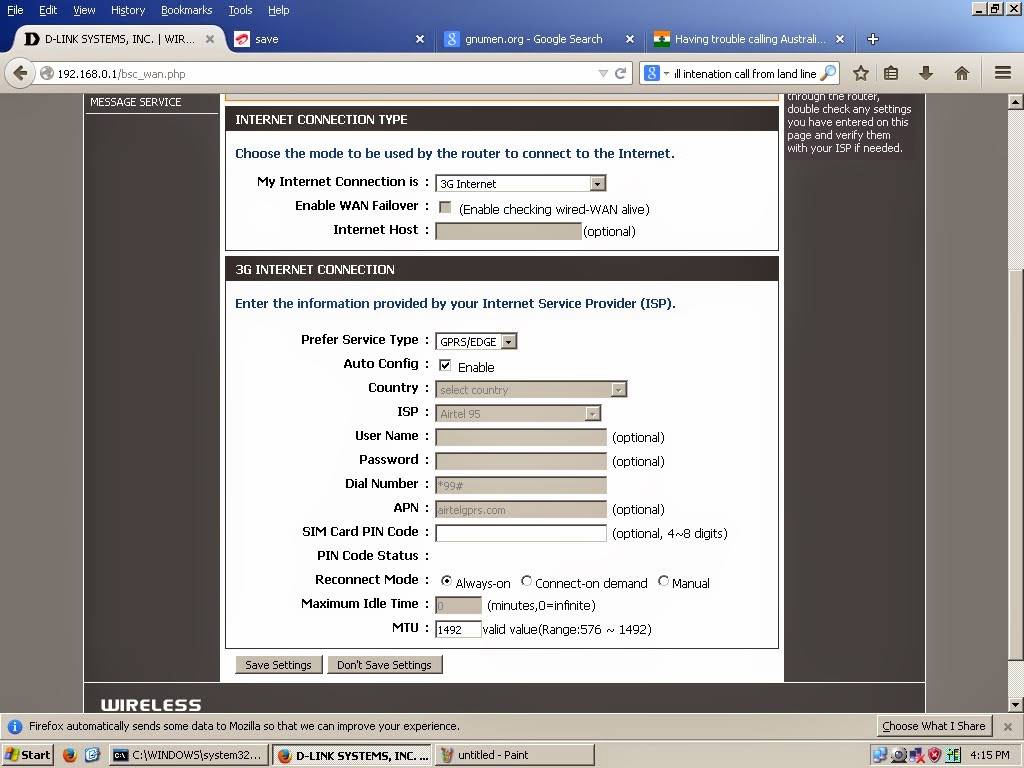 |
| Airtel default 2G data connection type(GPRS/EDGE) |
Buying a USIM was in mind as the router specifically mentioned USIM (Refered what was so special about USIM than normal SIM) 64KB vs 128KB vs 256KB
BSNL wasn't providing 3G USIM even though it was mentioned in the advertisement.(Refer below for the BSNL 3G offer)
The BSNL 3G data connection was switching between EDGE and HSPA - result drastic change in speed
It was easily noticeable by looking at the 3G led - if it were green then its HSPA/UMTS when it was orange it switched to EDGE. It can also be noticed in the router status webpage
 |
| BSNL 3G data card with connection type: EDGE |
 |
| BSNL 3G data card with connection type: HSPA |
HS(D/U)PA - High-Speed (Downlink/Uplink) Packet Access
UMTS - Universal Mobile Telecommunications System
Specification
GSM Band (GSM/GPRS/EDGE)
- 850/900/1800/1900MHz
- Power Class 4 (850/900 MHz)
- Power Class 1 (1800/1900MHz)
UMTS/HSUPA Band
- 850 / 1900 / 2100 MHz
- Power Class 3
Data Rates
- 6/9/11/12/18/24/36/48/54Mbps in 802.11g mode
- 1/2/5.5/11 Mbps in 802.11b mode
Standards
- 802.11g
- 802.11b
- 802.3
- 802.3u
- 150N
Wireless Security
- 64/128-bit WEP(Wired Equivalent Privacy)
- WPA & WPA2 (Wi-Fi Protected Access)
VPN
- L2TP/PPTP/IPSEC VPN Pass-through
- 5 Dedicated IPSec tunnels
Antenna
- 3 Internal antennas
Ports
- 2 x LAN (RJ-45)
- 1 X WAN (RJ-45)
- 1 X Phone (RJ-11)
USIM Slot
- standard 6-pin SIM card interface
LED status indicators
- WPS
- WAN
- LAN
- WLAN
- 2G/2.5G
- 3G/3.5G
- SMS
- Signal
Some 3G Router web interface screenshots
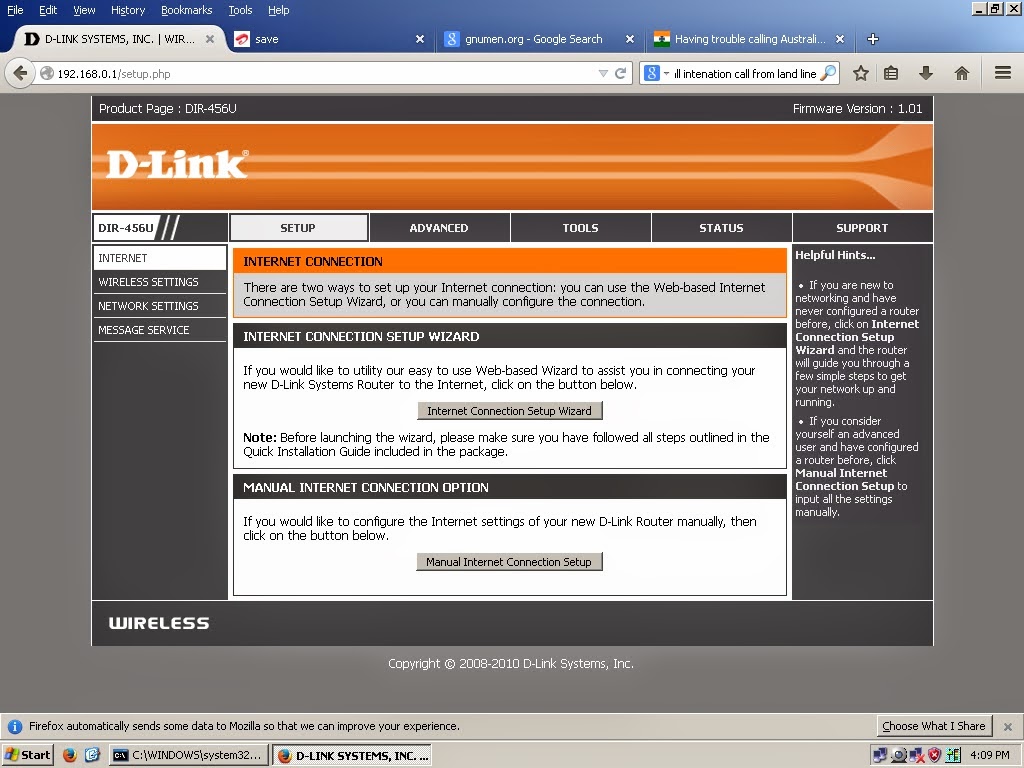 |
| Initial screen of DIR-456U |
 |
| Firmware update page |
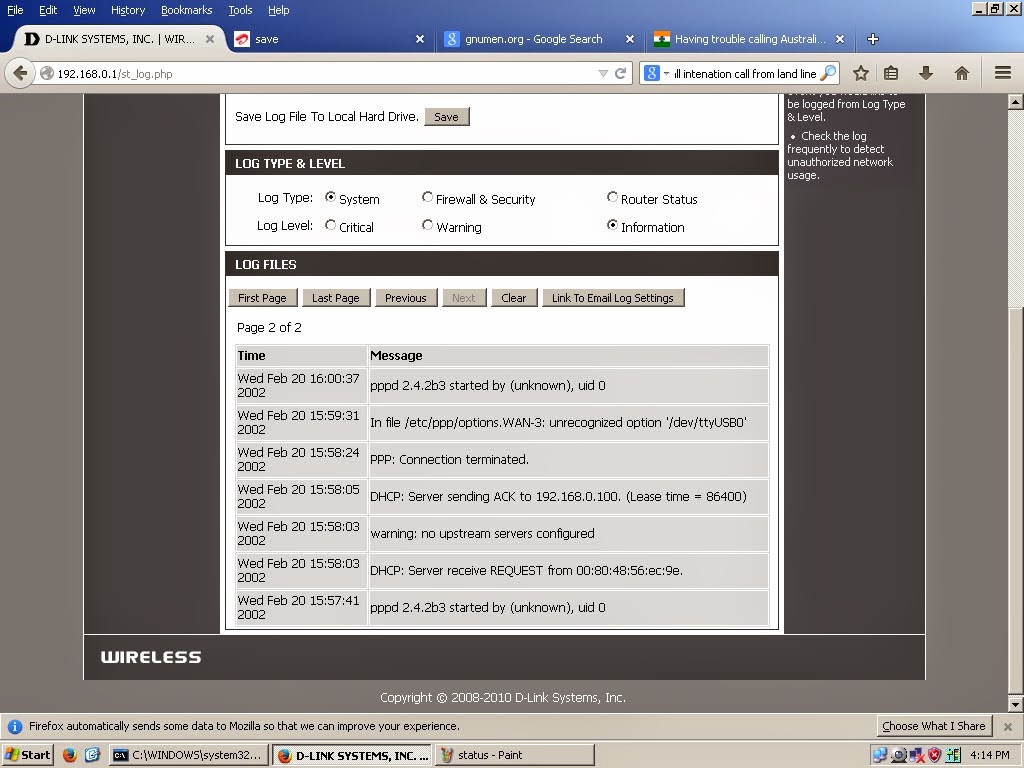 |
| Log page |
ref:
DIR-456U_A1_Manual_v1.10(WW).pdf
http://en.wikipedia.org/wiki/3.5G
http://en.wikipedia.org/wiki/High-Speed_Downlink_Packet_Access
Some BSNL plans available

Zigma Solutions
TC 13/450, Kunnukuzhy,
Vanchiyoor
Ph: 0471-2302700, 2302701/2/3
994703270 - 40
They directed me to buy the router from
Sri Sai Cad Centre
Shop NO.123, 2nd floor,
Attukal Shopping Complex
Eastfort, Trivandrum
Ph: 0471-2479233, 9745651988




 intra.librelab.org
intra.librelab.org






