Important:- This presumes that one knows the basics of what needs to be done to bring the bare hardware to life by injecting it with the bare essentials. Not all the steps of HOWTO are logged here. The very important(which was subjective) steps are included here to gets things rolling. There are also not so working outtakes logged here for reminding "It wasn't working the very first time"- It is for certain that one will need to have cmd line familiarity. Keep the bootable disk alongside for a various hiccups.
Drawbacks or Limitations
- BIOS is not saved i.e it backtracks to old config - replace the CMOS battery
- UPS not working - do the necessary
- motherboard (via chipset) doesn't work well with the upstream openchome driver for graphics card
solution: backtracked to ubuntu 8.04
- Only 512MB mem is available
- used by someone who really don't care about all these.(was it really worth.. yep, was able to log the working scenario which gave an insight that not all upstreams of the drivers work well )
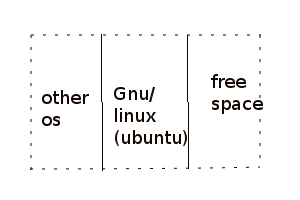
Installed dual OS
1) Msoft
2) gnu/linux - ubuntu 8.04
the video driver for via chipset was not stable for lubuntu 12.04
Purpose
To eradicate the nuisance of virus
actions to follow after setting up the environment
1) browse and use pen drive only in linux
2) use windows only to do your DTP works
3) make use of free space to access the content to and fro(between OS)
The real saga
It was claimed that 8.04 openchrome worked so gave it a try
summary of steps to be carried out (not necessarily in a sequential manner the task were carried out, and not all the steps are drafted)
install the barebone rootfs along with the supported kernel in chroot root env, done using debootstrap
1) create partition - for simpilcity created only two partitions
a) for /
b) for swap
using fdisk
2) FixMBR for windows XP(for preinstalled windows recovery)
3) install grub
3.1) make necessary entries in menu.lst
4) install the kernel
5) install the default openchrome driver
6) install lxde and checkout whether the openchome works or not - IT WORKS great(get the repo of lxde included in source.lst)
7) install the necessary browser support
8) other applications
9) usb plug and play support in ubuntu 8.04
10) mounting vfat driver as a user
11) automate the script to launch lxde whenever one boots into GNU/Linux 8.04; instead of typing startx
the drivers are at /usr/lib/xorg/modules/drivers/*.so
(2 may 2013 - this was the date it was logged, only to be published on this date, really calling out for a genie)
Exploded view of the summary
Installing ubuntu 8.04 for a working openchrome video driver for via chipset
the availabe resources
- had ubuntu 12.04 desktop live cd(HOw to install ubuntu 8.04 with it - make use of debootstrap)
- boot the live CD in cmd prompt
- the mobo available was an old via chip set based
- tried out with lubuntu 12.04 which couldn't make the video work - nothing worked, was not even able to access the virtual console
- different configuration file setup
using 12.04 live cd to boot into cmd line installation(was unable to boot into the GUI of the live CD)
so that chroot installation of 8.04 can be carried out
press F6 then ESC now in the try ubuntu without installtion cmd line BOOT options
replace "quiet splash" with "text" at the prompt
carry out the following task
if the partition is not yet made make use of fdisk /dev/[s-h]da
create the required patition in my case I created two partitions
namely
/dev/sda2 => linux (/)
/dev/sda3 => linux swap
sudo mkfs.ext3 /dev/sda2
sudo mkswap /dev/sda3
sudo swapon /dev/sda3
sudo mkdir /mnt/ubuntu
sudo mount /dev/sda2 /mnt/ubuntu
install debootstrap
apt-get install debootstrap
debootstrap --arch i386 hardy /mnt/ubuntu http://archive.ubuntu.com/ubuntu
Configure the base system
LANG=C chroot /mnt/ubuntu /bin/bash
set the repository for lxde
/etc/apt/source.lst
apt-get install xserver-xorg, xorg, lxde
install grub - had some trouble with it
grub-install /dev/sda
Grub error: /dev/sda does not have any corresponding BIOS drive
check whether there are stage1 files in the /boot/grub if not copy it from
/usr/lib/grub/i386-pc
to
/boot/grub
TO reinstall grub
sudo grub
grub> find /boot/grub/stage1
(hd0,1)
grub> root (hd0,1)
grub> setup (hd0)
grub> quit
exit
do not run the update-grub. Only update the menu.lst with and editor and don't run update-grub
fdisk -l
output
/dev/sda1 HPFS/NTFS
/dev/sda2 linux
/dev/sda3 linux swap
(hd0,0) /dev/sda1 => is the first partition
(hd0,1) /dev/sda2 => is the second partition
content of the resulting /boot/grub/menu.lst
title Microsoft Windows
root (hd0,0)
savedefault
makeactive
chainloader +1
title Ubuntu-8.04, kernel 2.6-generic
root (hd0,1)
kernel /boot/vmlinuz-2.6.17-10-generic root=/dev/sda5 ro quiet splash
initrd /boot/initrd.img-2.6.17-10-generic
quiet
savedefault
boot
title Ubuntu-8.04, Kernel 2.6-generic (recovery mode)
root (hd0,1)
kernel /boot/vmlinux-2.6.17-10-generic root=/dev/sda5 ro single
initrd /boot/initrd.img-2.6.17-10-generic
boot
title Ubuntu, memtest86+
root (hd0,1)
kernel /boot/memtest86+.bin
quiet
boot
To install the much needed GUI, made use of the following cmds
apt-cache search openchrome
xserver-xorg-video-openchrome
apt-get install xserver-xorg-video-openchrome
startx (at the terminal, after the lxde was installed by updating the source.lst with its repo)
To automate the launch of lxde whenever one boots into GNU/linux 8.04
Auto startx (run lxde)
in /etc/rc.local
scroll to the bottom and add the following above exit 0:
su -l sppillai -c startx
where sppillai is the username you want to run X as.
after rebooting it showed the following msg
User not authorized to run the X server , aborted
to overcome this
use
sudo dpkg-reconfigure x11-common
hotplug management daemon - for USB plug and play
for usb plug and play support namely auto-mounting usb drives
make use of usbmount
ref: https://help.ubuntu.com/community/Mount/USB#Automounting_.28Ubuntu_Server.29
https://help.ubuntu.com/community/UsbDriveDoSomethingHowto
http://askubuntu.com/questions/166420/how-to-detect-an-usb-device
to mount drive as an user enter the following in the fstab file
to find the gid and uid use
id username
external usb hard drive always mounting as root
http://www.tuxradar.com/answers/466
/dev/sda1 /mnt/somewhere vfat umask=002,uid=guest,gid=users 0 0
for mounting devices, edit /etc/fstab (as root).
add "user" to the options for each device you want users to mount.
example:
/dev/fd0 /mnt/floppy auto noauto,user,sync 0 0
/dev/sdb1 /mnt/v1 vfat noauto,user,uid=blah,gid=blah 0 2
ref:- http://serverfault.com/questions/43634/how-to-mount-external-vfat-drive-as-user
some of the application from the installed lubuntu
- lxterminal
- gcalculator
- file roller
- synaptics
- leaf pad
- evience
- opera
- dillo
- abiword
- gnumeric
- systemtools
ref:- https://wiki.ubuntu.com/Lubuntu/Applications
Lubuntu software should be both
a) lightweight
b) minimalist
- Applications and system tools
- login manager: LightDM
- system monitor: Lxtask
- windows configuration:- Obconf
- Networking: Network manager + nm-applet
- Disk: Gnome disk utility (palimpsest)
- software management: synaptic package manager and lubuntu software center
- unicode character picker and font browser (gucharmap)
- power manager: xfce4-power-manager
- Graphics
- Image viewer: GPicView
- paint: MTPaint
- simple scan
- PDF reader: Evince
- Multimedia
- music: Audacious
- videos: gnome-mplayer
- webcam: guvcview
- Internet
- browser: chromium, the open source version of google chrome
- email: sylpheed
- instant messages and irc and micro blogging: pidgin
- bittorrent: transmission
- office and related
- Spreadsheet: gnumeric
- wordprocessor: abiword
- notes: xpad
- planning calender: osmo
- Accessories
- calculator: galculator
- notepad: leafpad
- screenshot: scrot(press the 'print screen' key)
- cd burner: xfburn
- archiver: file-roller
- screensaver: xscreensaver
- search: catfish https://launchpad.net/catfish-search
- Games
- ace of penguins
- programming languages
- perl
- python
- bash
- LXDE components
- included
- openbox
- pcmanfm
- not included
- Gtknetcat
- lxmusic
- lxnm
ref:- http://www.lubuntutips.com/2012/07/best-lubuntu-apps.html#.UYYArH0vA8o
dock - docky
quick launcher - synapse
text editor/IDE - geany
browser: epiphany, midori
https://wiki.ubuntu.com/Lubuntu/Applications/Process%20Documentation
Some other hiccups ####################################
The grub-install and update-grub didn't work.
It showed the following msg
so had to switch to manually get the grub working
for that
the parition details can be elicited using
fdisk -l
/dev/sda1 -> hfps/NTFS
/dev/sda2 -> linux
/dev/sda3 -> linux swap
enter "grub" at the linux terminal to get to a grub prompt
grub> find /boot/grub/stage1
will return
(hd0,1)
root (hd0,1)
setup (hd0)
this will install the GRUB bootloader in /dev/hda (MBR) overwritting the windows stuff in the MBR
Now enter the windows related GRUB entry to get the menu displayed in the GRUB
remember
(hd0,0) == /dev/sda1 --> NTFS
(hd0,1) == /dev/sda2 --> linux
Screen shot
Some of the commands where not working after logging in the text mode
lshw, dmesg, xorg output stored in http://sourceforge.net/projects/librelab/files/log.tar
some links
http://wiki.debian.org/GrubRecover
http://blog.hombrepac.com.ar/751/howto-via-chrome9-igp-on-ubuntu-linux/
http://blog.hombrepac.com.ar/196/how-to-via-k8m890-chrome-9-igp-and-linuxs-xorg-ubuntu-edgy-610/
https://wiki.ubuntu.com/LightDM
https://help.ubuntu.com/lts/installation-guide/powerpc/linux-upgrade.html
http://complete-concrete-concise.com/ubuntu-2/ubuntu-12-04-server/ubuntu-12-04-server-how-to-install-a-gui
http://thanhsiang.org/faqing/node/120
http://www.debian.org/releases/stable/mips/apds03.html.en
http://www.turnkeylinux.org/forum/support/20111019/after-reboot-file-system-converts-read-only
http://www.kubuntuforums.net/showthread.php?27868-SOLVED-not-working-all-of-a-sudden-(-startx-problem-)
http://ubuntu.distrosfaqs.org/lubuntu-users/can-not-login-to-lubuntu-12-04/
http://wiki.lxde.org/en/Ubuntu
http://www.ohbuntu.blogspot.in/2010/02/lubuntu-install-lxde-in-ubuntu.html
http://ubuntuforums.org/showthread.php?t=2074383
http://ubuntuforums.org/showthread.php?t=2100092
http://askubuntu.com/questions/218276/lubuntu-12-04-on-acer-laptop-boots-to-blank-blue-screen
http://ubuntuforums.org/showthread.php?t=1718186
https://help.ubuntu.com/community/Lubuntu/Documentation/MinimalInstall
http://askubuntu.com/questions/232926/etc-x11-x-not-executable-error-when-startx
http://ubuntuforums.org/showthread.php?t=2074383
http://askubuntu.com/questions/26290/50-synaptics-conf-options-not-working/27017#27017
http://askubuntu.com/questions/4662/where-is-the-x-org-config-file-how-do-i-configure-x-there
http://unix.stackexchange.com/questions/29331/how-to-find-out-which-x11-driver-system-is-using
http://www.via.com.tw/en/support/tech_faq.jsp#video_graphics
lspci | grep VGA
http://www.debian.org/doc/manuals/maint-guide/build.en.html
http://www.cs.rug.nl/~jurjen/DebPackaging/dh_make_and_dpkg_buildpackage.html
http://www.cs.rug.nl/~jurjen/DebPackaging/manual_packaging.html
http://www.viaarena.com/displaydrivers.aspx?PageID=1&OSID=25&CatID=2580&SubCatID=164
http://blog.hombrepac.com.ar/196/how-to-via-k8m890-chrome-9-igp-and-linuxs-xorg-ubuntu-edgy-610/
http://blog.hombrepac.com.ar/751/howto-via-chrome9-igp-on-ubuntu-linux/
http://unichrome.sourceforge.net/
http://www.freedesktop.org/wiki/Openchrome/Configuration
https://wiki.archlinux.org/index.php/Via_Unichrome
http://askubuntu.com/questions/98151/how-to-enable-activate-openchrome-driver
http://ubuntuforums.org/showthread.php?t=1749564
http://unix.stackexchange.com/questions/29331/how-to-find-out-which-x11-driver-system-is-using
http://manpages.ubuntu.com/manpages/hardy/man4/via.4.html
Drawbacks or Limitations
- BIOS is not saved i.e it backtracks to old config - replace the CMOS battery
- UPS not working - do the necessary
- motherboard (via chipset) doesn't work well with the upstream openchome driver for graphics card
solution: backtracked to ubuntu 8.04
- Only 512MB mem is available
- used by someone who really don't care about all these.(was it really worth.. yep, was able to log the working scenario which gave an insight that not all upstreams of the drivers work well )
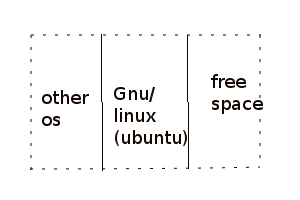
Installed dual OS
1) Msoft
2) gnu/linux - ubuntu 8.04
the video driver for via chipset was not stable for lubuntu 12.04
Purpose
To eradicate the nuisance of virus
actions to follow after setting up the environment
1) browse and use pen drive only in linux
2) use windows only to do your DTP works
3) make use of free space to access the content to and fro(between OS)
The real saga
It was claimed that 8.04 openchrome worked so gave it a try
summary of steps to be carried out (not necessarily in a sequential manner the task were carried out, and not all the steps are drafted)
install the barebone rootfs along with the supported kernel in chroot root env, done using debootstrap
1) create partition - for simpilcity created only two partitions
a) for /
b) for swap
using fdisk
2) FixMBR for windows XP(for preinstalled windows recovery)
3) install grub
3.1) make necessary entries in menu.lst
4) install the kernel
5) install the default openchrome driver
6) install lxde and checkout whether the openchome works or not - IT WORKS great(get the repo of lxde included in source.lst)
7) install the necessary browser support
8) other applications
9) usb plug and play support in ubuntu 8.04
10) mounting vfat driver as a user
11) automate the script to launch lxde whenever one boots into GNU/Linux 8.04; instead of typing startx
the drivers are at /usr/lib/xorg/modules/drivers/*.so
(2 may 2013 - this was the date it was logged, only to be published on this date, really calling out for a genie)
Exploded view of the summary
Installing ubuntu 8.04 for a working openchrome video driver for via chipset
the availabe resources
- had ubuntu 12.04 desktop live cd(HOw to install ubuntu 8.04 with it - make use of debootstrap)
- boot the live CD in cmd prompt
- the mobo available was an old via chip set based
- tried out with lubuntu 12.04 which couldn't make the video work - nothing worked, was not even able to access the virtual console
- different configuration file setup
using 12.04 live cd to boot into cmd line installation(was unable to boot into the GUI of the live CD)
so that chroot installation of 8.04 can be carried out
press F6 then ESC now in the try ubuntu without installtion cmd line BOOT options
replace "quiet splash" with "text" at the prompt
carry out the following task
if the partition is not yet made make use of fdisk /dev/[s-h]da
create the required patition in my case I created two partitions
namely
/dev/sda2 => linux (/)
/dev/sda3 => linux swap
sudo mkfs.ext3 /dev/sda2
sudo mkswap /dev/sda3
sudo swapon /dev/sda3
sudo mkdir /mnt/ubuntu
sudo mount /dev/sda2 /mnt/ubuntu
install debootstrap
apt-get install debootstrap
debootstrap --arch i386 hardy /mnt/ubuntu http://archive.ubuntu.com/ubuntu
Configure the base system
LANG=C chroot /mnt/ubuntu /bin/bash
set the repository for lxde
/etc/apt/source.lst
apt-get install xserver-xorg, xorg, lxde
install grub - had some trouble with it
grub-install /dev/sda
Grub error: /dev/sda does not have any corresponding BIOS drive
check whether there are stage1 files in the /boot/grub if not copy it from
/usr/lib/grub/i386-pc
to
/boot/grub
TO reinstall grub
sudo grub
grub> find /boot/grub/stage1
(hd0,1)
grub> root (hd0,1)
grub> setup (hd0)
grub> quit
exit
do not run the update-grub. Only update the menu.lst with and editor and don't run update-grub
fdisk -l
output
/dev/sda1 HPFS/NTFS
/dev/sda2 linux
/dev/sda3 linux swap
(hd0,0) /dev/sda1 => is the first partition
(hd0,1) /dev/sda2 => is the second partition
content of the resulting /boot/grub/menu.lst
title Microsoft Windows
root (hd0,0)
savedefault
makeactive
chainloader +1
title Ubuntu-8.04, kernel 2.6-generic
root (hd0,1)
kernel /boot/vmlinuz-2.6.17-10-generic root=/dev/sda5 ro quiet splash
initrd /boot/initrd.img-2.6.17-10-generic
quiet
savedefault
boot
title Ubuntu-8.04, Kernel 2.6-generic (recovery mode)
root (hd0,1)
kernel /boot/vmlinux-2.6.17-10-generic root=/dev/sda5 ro single
initrd /boot/initrd.img-2.6.17-10-generic
boot
title Ubuntu, memtest86+
root (hd0,1)
kernel /boot/memtest86+.bin
quiet
boot
To install the much needed GUI, made use of the following cmds
apt-cache search openchrome
xserver-xorg-video-openchrome
apt-get install xserver-xorg-video-openchrome
startx (at the terminal, after the lxde was installed by updating the source.lst with its repo)
To automate the launch of lxde whenever one boots into GNU/linux 8.04
Auto startx (run lxde)
in /etc/rc.local
scroll to the bottom and add the following above exit 0:
su -l sppillai -c startx
where sppillai is the username you want to run X as.
after rebooting it showed the following msg
User not authorized to run the X server , aborted
to overcome this
use
sudo dpkg-reconfigure x11-common
hotplug management daemon - for USB plug and play
for usb plug and play support namely auto-mounting usb drives
make use of usbmount
ref: https://help.ubuntu.com/community/Mount/USB#Automounting_.28Ubuntu_Server.29
https://help.ubuntu.com/community/UsbDriveDoSomethingHowto
http://askubuntu.com/questions/166420/how-to-detect-an-usb-device
to mount drive as an user enter the following in the fstab file
to find the gid and uid use
id username
external usb hard drive always mounting as root
http://www.tuxradar.com/answers/466
/dev/sda1 /mnt/somewhere vfat umask=002,uid=guest,gid=users 0 0
for mounting devices, edit /etc/fstab (as root).
add "user" to the options for each device you want users to mount.
example:
/dev/fd0 /mnt/floppy auto noauto,user,sync 0 0
/dev/sdb1 /mnt/v1 vfat noauto,user,uid=blah,gid=blah 0 2
ref:- http://serverfault.com/questions/43634/how-to-mount-external-vfat-drive-as-user
some of the application from the installed lubuntu
- lxterminal
- gcalculator
- file roller
- synaptics
- leaf pad
- evience
- opera
- dillo
- abiword
- gnumeric
- systemtools
Proposed list of applications included in lubuntu
ref:- https://wiki.ubuntu.com/Lubuntu/Applications
Lubuntu software should be both
a) lightweight
b) minimalist
- Applications and system tools
- login manager: LightDM
- system monitor: Lxtask
- windows configuration:- Obconf
- Networking: Network manager + nm-applet
- Disk: Gnome disk utility (palimpsest)
- software management: synaptic package manager and lubuntu software center
- unicode character picker and font browser (gucharmap)
- power manager: xfce4-power-manager
- Graphics
- Image viewer: GPicView
- paint: MTPaint
- simple scan
- PDF reader: Evince
- Multimedia
- music: Audacious
- videos: gnome-mplayer
- webcam: guvcview
- Internet
- browser: chromium, the open source version of google chrome
- email: sylpheed
- instant messages and irc and micro blogging: pidgin
- bittorrent: transmission
- office and related
- Spreadsheet: gnumeric
- wordprocessor: abiword
- notes: xpad
- planning calender: osmo
- Accessories
- calculator: galculator
- notepad: leafpad
- screenshot: scrot(press the 'print screen' key)
- cd burner: xfburn
- archiver: file-roller
- screensaver: xscreensaver
- search: catfish https://launchpad.net/catfish-search
- Games
- ace of penguins
- programming languages
- perl
- python
- bash
- LXDE components
- included
- openbox
- pcmanfm
- not included
- Gtknetcat
- lxmusic
- lxnm
ref:- http://www.lubuntutips.com/2012/07/best-lubuntu-apps.html#.UYYArH0vA8o
dock - docky
quick launcher - synapse
text editor/IDE - geany
browser: epiphany, midori
https://wiki.ubuntu.com/Lubuntu/Applications/Process%20Documentation
Some other hiccups ####################################
The grub-install and update-grub didn't work.
It showed the following msg
so had to switch to manually get the grub working
for that
the parition details can be elicited using
fdisk -l
/dev/sda1 -> hfps/NTFS
/dev/sda2 -> linux
/dev/sda3 -> linux swap
enter "grub" at the linux terminal to get to a grub prompt
grub> find /boot/grub/stage1
will return
(hd0,1)
root (hd0,1)
setup (hd0)
this will install the GRUB bootloader in /dev/hda (MBR) overwritting the windows stuff in the MBR
Now enter the windows related GRUB entry to get the menu displayed in the GRUB
remember
(hd0,0) == /dev/sda1 --> NTFS
(hd0,1) == /dev/sda2 --> linux
Screen shot
Outtakes - it wasn't working the first time
Some of the commands where not working after logging in the text mode
startx
mktemp: failed to create file via template '/tmp/serverauth.xxxxxx': Read-only file system
xauth: error in locking authority file
xauth: error /root/.Xauthority
lubuntu - text mode
mount
showed
warning: /etc/mtab is not writable(eg read-only filesystem)......
*Rectified using
mount -o remount /
dmesg showed
IPV6: ADDRCONF(NETDEV_UP): eth0: link is not ready
eth0 link is not ready ubuntu
*Rectified using
changed the /etc/network/interface
to
auto eth0
iface eth0 inet dhcp
Yo disable the ipv6
enter the following lines in /etc/sysctl.conf
# IPv6
net.ipv6.conf.all.disable_ipv6 = 1
net.ipv6.conf.default.disable_ipv6 = 1
net.ipv6.conf.lo.disable_ipv6 = 1
sysctl -p
To boot in runlevel 3 (without GUI)
- In your GRUB boot screen select the first option and press key 'e'. Sometimes, if you have installed Ubuntu alone, there is no GRUB boot screen because there is no boot delay. In this case, you should find the way to edit the /etc/default/grub file and apply the changes.
- Edit the line starting with linux as shown to the picture by replacing the words quiet splash with text
- Boot by pressing F10 key
console tty7(for GUI) displayed
starting load fallback graphics devices failed
try out
lshw for monitor/vga
lspci | VGA
sppillai@lubuntu-box:~$ lspci | grep VGA
01:00.0 VGA compatible controller: VIA Technologies, Inc. K8M890CE/K8N890CE [Chrome 9] (rev 01)
sppillai@lubuntu-box:~$
sppillai@lubuntu-box:~$ dpkg -l | grep openchrome
ii xserver-xorg-video-openchrome 1:0.3.1-0ubuntu1 i386 X.Org X server -- VIA display driver
sppillai@lubuntu-box:~$
How to find out which X11 driver system is using?
cat /var/log/Xorg.7.log | grep driver:
sppillai@lubuntu-box:~$ sudo lshw -C video
[sudo] password for sppillai:
*-display UNCLAIMED
description: VGA compatible controller
product: K8M890CE/K8N890CE [Chrome 9]
vendor: VIA Technologies, Inc.
physical id: 0
bus info: pci@0000:01:00.0
version: 01
width: 32 bits
clock: 66MHz
capabilities: pm agp agp-3.0 vga_controller bus_master cap_list
configuration: latency=32 mingnt=2
resources: memory:c0000000-cfffffff memory:dd000000-ddffffff memory:de000000-de00ffff
sppillai@lubuntu-box:~$
If you would want full and proper xorg.conf file (tested on Ubuntu 12.10):
1. switch to console mode: Alt+Ctrl+F1
2. kill x server: sudo service lightdm stop
3. generate new xorg.conf file: sudo X -configure -- this will create xorg.conf.new file in your current dir
4. rename and move: sudo mv xorg.conf.new /etc/X11/xorg.conf
5. return to GUI: sudo start lightdm
You read the contents of a installed package:
# dpkg -L packageName
sppillai@lubuntu-box:~$ dpkg -L xserver-xorg-video-openchrome
/.
/usr
/usr/share
/usr/share/bug
/usr/share/bug/xserver-xorg-video-openchrome
/usr/share/lintian
/usr/share/lintian/overrides
/usr/share/lintian/overrides/xserver-xorg-video-openchrome
/usr/share/doc
/usr/share/doc/xserver-xorg-video-openchrome
/usr/share/doc/xserver-xorg-video-openchrome/copyright
/usr/share/doc/xserver-xorg-video-openchrome/NEWS.gz
/usr/share/doc/xserver-xorg-video-openchrome/changelog.Debian.gz
/usr/share/man
/usr/share/man/man4
/usr/share/man/man4/openchrome.4.gz
/usr/lib
/usr/lib/libchromeXvMC.so.1.0.0
/usr/lib/xorg
/usr/lib/xorg/modules
/usr/lib/xorg/modules/drivers
/usr/lib/xorg/modules/drivers/openchrome_drv.so
/usr/lib/libchromeXvMCPro.so.1.0.0
/usr/share/bug/xserver-xorg-video-openchrome/script
/usr/lib/libchromeXvMC.so
/usr/lib/libchromeXvMCPro.so.1
/usr/lib/libchromeXvMC.so.1
/usr/lib/libchromeXvMCPro.so
sppillai@lubuntu-box:~$
sppillai@lubuntu-box:~$ lspci
00:00.0 Host bridge: VIA Technologies, Inc. K8M890CE Host Bridge
00:00.1 Host bridge: VIA Technologies, Inc. K8M890CE Host Bridge
00:00.2 Host bridge: VIA Technologies, Inc. K8M890CE Host Bridge
00:00.3 Host bridge: VIA Technologies, Inc. K8M890CE Host Bridge
00:00.4 Host bridge: VIA Technologies, Inc. K8M890CE Host Bridge
00:00.5 PIC: VIA Technologies, Inc. K8M890CE I/O APIC Interrupt Controller
00:00.7 Host bridge: VIA Technologies, Inc. K8M890CE Host Bridge
00:01.0 PCI bridge: VIA Technologies, Inc. VT8237/8251 PCI bridge [K8M890/K8T800/K8T890 South]
00:02.0 PCI bridge: VIA Technologies, Inc. K8T890 PCI to PCI Bridge Controller
00:03.0 PCI bridge: VIA Technologies, Inc. K8T890 PCI to PCI Bridge Controller
00:0f.0 IDE interface: VIA Technologies, Inc. VIA VT6420 SATA RAID Controller (rev 80)
00:0f.1 IDE interface: VIA Technologies, Inc. VT82C586A/B/VT82C686/A/B/VT823x/A/C PIPC Bus Master IDE (rev 06)
00:10.0 USB controller: VIA Technologies, Inc. VT82xxxxx UHCI USB 1.1 Controller (rev 81)
00:10.1 USB controller: VIA Technologies, Inc. VT82xxxxx UHCI USB 1.1 Controller (rev 81)
00:10.2 USB controller: VIA Technologies, Inc. VT82xxxxx UHCI USB 1.1 Controller (rev 81)
00:10.3 USB controller: VIA Technologies, Inc. VT82xxxxx UHCI USB 1.1 Controller (rev 81)
00:10.4 USB controller: VIA Technologies, Inc. USB 2.0 (rev 86)
00:11.0 ISA bridge: VIA Technologies, Inc. VT8237 ISA bridge [KT600/K8T800/K8T890 South]
00:11.5 Multimedia audio controller: VIA Technologies, Inc. VT8233/A/8235/8237 AC97 Audio Controller (rev 60)
00:12.0 Ethernet controller: VIA Technologies, Inc. VT6102 [Rhine-II] (rev 78)
00:18.0 Host bridge: Advanced Micro Devices [AMD] K8 [Athlon64/Opteron] HyperTransport Technology Configuration
00:18.1 Host bridge: Advanced Micro Devices [AMD] K8 [Athlon64/Opteron] Address Map
00:18.2 Host bridge: Advanced Micro Devices [AMD] K8 [Athlon64/Opteron] DRAM Controller
00:18.3 Host bridge: Advanced Micro Devices [AMD] K8 [Athlon64/Opteron] Miscellaneous Control
01:00.0 VGA compatible controller: VIA Technologies, Inc. K8M890CE/K8N890CE [Chrome 9] (rev 01)
sppillai@lubuntu-box:~$
lshw, dmesg, xorg output stored in http://sourceforge.net/projects/librelab/files/log.tar
cat Xorg.0.log
[ 4766.218] (II) Loading /usr/lib/xorg/modules/drivers/openchrome_drv.so
[ 4766.236] (II) Module openchrome: vendor="http://openchrome.org/"
[ 4766.236] compiled for 1.12.99.905, module version = 0.3.1
[ 4766.236] Module class: X.Org Video Driver
[ 4766.236] ABI class: X.Org Video Driver, version 13.0
[ 4766.236] (II) LoadModule: "fbdev"
[ 4766.236] (II) Loading /usr/lib/xorg/modules/drivers/fbdev_drv.so
[ 4766.243] (II) Module fbdev: vendor="X.Org Foundation"
[ 4766.244] compiled for 1.12.99.902, module version = 0.4.3
[ 4766.244] Module class: X.Org Video Driver
[ 4766.244] ABI class: X.Org Video Driver, version 13.0
[ 4766.244] (II) LoadModule: "vesa"
[ 4766.244] (II) Loading /usr/lib/xorg/modules/drivers/vesa_drv.so
[ 4766.254] (II) Module vesa: vendor="X.Org Foundation"
[ 4766.254] compiled for 1.12.99.902, module version = 2.3.2
[ 4766.254] Module class: X.Org Video Driver
[ 4766.254] ABI class: X.Org Video Driver, version 13.0
[ 4766.254] (II) modesetting: Driver for Modesetting Kernel Drivers: kms
[ 4766.254] (II) OPENCHROME: Driver for VIA Chrome chipsets: CLE266, KM400/KN400,
K8M800/K8N800, PM800/PM880/CN400, VM800/P4M800Pro/VN800/CN700,
CX700/VX700, K8M890/K8N890, P4M890, P4M900/VN896/CN896, VX800/VX820,
VX855/VX875, VX900
[ 4766.254] (II) FBDEV: driver for framebuffer: fbdev
[ 4766.254] (II) VESA: driver for VESA chipsets: vesa
[ 4766.254] (--) using VT number 7
[ 4766.284] (EE) open /dev/dri/card0: No such file or directory
[ 4766.284] (WW) Falling back to old probe method for modesetting
[ 4766.284] (EE) open /dev/dri/card0: No such file or directory
[ 4766.284] (!!) VIA Technologies does not support this driver in any way.
[ 4766.285] (!!) For support, please refer to http://www.openchrome.org/.
[ 4766.285] (!!) (openchrome 0.3.1 release)
[ 4766.285] (WW) Falling back to old probe method for fbdev
[ 4766.285] (II) Loading sub module "fbdevhw"
[ 4766.285] (II) LoadModule: "fbdevhw"
[ 4766.285] (II) Loading /usr/lib/xorg/modules/libfbdevhw.so
[ 4766.288] (II) Module fbdevhw: vendor="X.Org Foundation"
[ 4766.288] compiled for 1.13.0, module version = 0.0.2
[ 4766.288] ABI class: X.Org Video Driver, version 13.0
[ 4766.288] (WW) Falling back to old probe method for vesa
[ 4766.288] (EE) Screen 0 deleted because of no matching config section.
[ 4766.288] (II) UnloadModule: "modesetting"
[ 4766.288] (II) CHROME(0): VIAPreInit
[ 4766.288] (II) CHROME(0): VIAGetRec
[ 4766.288] (--) CHROME(0): Chipset: K8M890/K8N890
[ 4766.288] (--) CHROME(0): Chipset revision: 0
[ 4766.381] (EE) CHROME(0): [drm] Failed to open DRM device for pci:0000:01:00.0: No such file or directory
[ 4766.394] (II) Loading sub module "vgahw"
[ 4766.394] (II) LoadModule: "vgahw"
[ 4766.394] (II) Loading /usr/lib/xorg/modules/libvgahw.so
sppillai@lubuntu-box:/var/log$
some links
http://wiki.debian.org/GrubRecover
http://blog.hombrepac.com.ar/751/howto-via-chrome9-igp-on-ubuntu-linux/
http://blog.hombrepac.com.ar/196/how-to-via-k8m890-chrome-9-igp-and-linuxs-xorg-ubuntu-edgy-610/
https://wiki.ubuntu.com/LightDM
https://help.ubuntu.com/lts/installation-guide/powerpc/linux-upgrade.html
http://complete-concrete-concise.com/ubuntu-2/ubuntu-12-04-server/ubuntu-12-04-server-how-to-install-a-gui
http://thanhsiang.org/faqing/node/120
http://www.debian.org/releases/stable/mips/apds03.html.en
http://www.turnkeylinux.org/forum/support/20111019/after-reboot-file-system-converts-read-only
http://www.kubuntuforums.net/showthread.php?27868-SOLVED-not-working-all-of-a-sudden-(-startx-problem-)
http://ubuntu.distrosfaqs.org/lubuntu-users/can-not-login-to-lubuntu-12-04/
http://wiki.lxde.org/en/Ubuntu
http://www.ohbuntu.blogspot.in/2010/02/lubuntu-install-lxde-in-ubuntu.html
http://ubuntuforums.org/showthread.php?t=2074383
http://ubuntuforums.org/showthread.php?t=2100092
http://askubuntu.com/questions/218276/lubuntu-12-04-on-acer-laptop-boots-to-blank-blue-screen
http://ubuntuforums.org/showthread.php?t=1718186
https://help.ubuntu.com/community/Lubuntu/Documentation/MinimalInstall
http://askubuntu.com/questions/232926/etc-x11-x-not-executable-error-when-startx
http://ubuntuforums.org/showthread.php?t=2074383
http://askubuntu.com/questions/26290/50-synaptics-conf-options-not-working/27017#27017
http://askubuntu.com/questions/4662/where-is-the-x-org-config-file-how-do-i-configure-x-there
http://unix.stackexchange.com/questions/29331/how-to-find-out-which-x11-driver-system-is-using
http://www.via.com.tw/en/support/tech_faq.jsp#video_graphics
lspci | grep VGA
http://www.debian.org/doc/manuals/maint-guide/build.en.html
http://www.cs.rug.nl/~jurjen/DebPackaging/dh_make_and_dpkg_buildpackage.html
http://www.cs.rug.nl/~jurjen/DebPackaging/manual_packaging.html
http://www.viaarena.com/displaydrivers.aspx?PageID=1&OSID=25&CatID=2580&SubCatID=164
http://blog.hombrepac.com.ar/196/how-to-via-k8m890-chrome-9-igp-and-linuxs-xorg-ubuntu-edgy-610/
http://blog.hombrepac.com.ar/751/howto-via-chrome9-igp-on-ubuntu-linux/
http://unichrome.sourceforge.net/
http://www.freedesktop.org/wiki/Openchrome/Configuration
https://wiki.archlinux.org/index.php/Via_Unichrome
http://askubuntu.com/questions/98151/how-to-enable-activate-openchrome-driver
http://ubuntuforums.org/showthread.php?t=1749564
http://unix.stackexchange.com/questions/29331/how-to-find-out-which-x11-driver-system-is-using
http://manpages.ubuntu.com/manpages/hardy/man4/via.4.html








