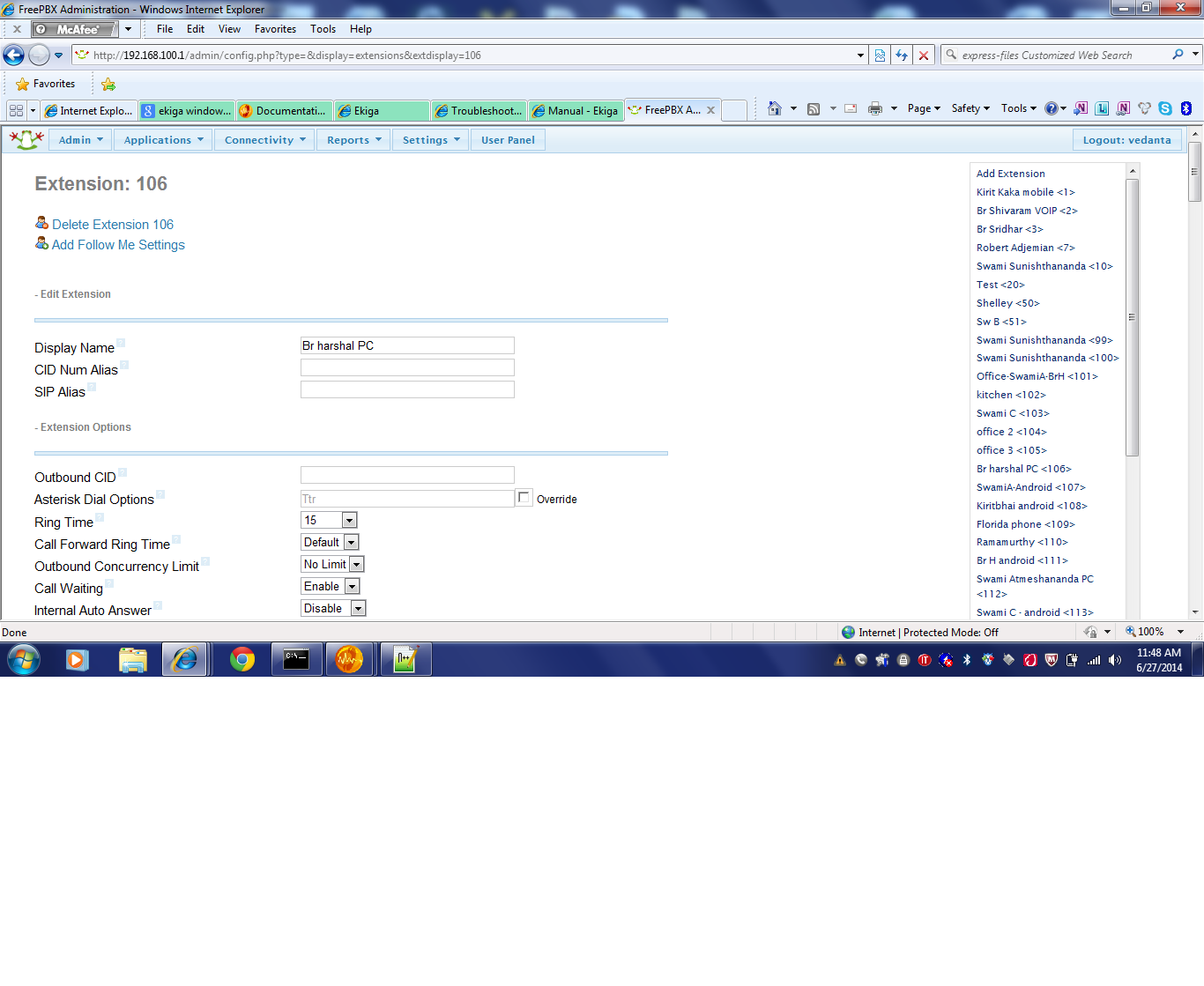Among all the skepticism, ultimately ordered an item from eBay. Even the component ordered was not having +ve reviews all over eBay.
The seller was quick to respond, ordered an item on 22nd sep and it reached the destination on 25th sep
It was for low-end PC (with obviously limited resources)
D815EA
Max mem - 512
2 IDE ports
dimension -- 5x5cm (app).
Is a delicate piece of hardware
First time when the adapter was used, red led on it was lit all the time and the SATA HDD was not recognized by the BIOS but it was buzzing(could feel it by touch it).
Upon contacting the dealer (he was helpful) assured me that if it doesn't work he will gladly replace it with new one before that why not try taking out the insert and adapter once again, upon trying the adapter worked :). He also said that these are made in China so out of 20 pieces 1 might not work and for regular use make use of the regular IDE drive and for occasional use like taking backups only make use of the adapter also once plugged correctly try stick with it than moving it every now and then.
It work like charm - made use of SATA HDD and SATA DVD writer. At the time of data transfer the led lights up.
There are 2 SATA ports on the adapter which replicates the master and slave mode similar to IDE/ATA
There is a power connector which needs to be connected to the SMPS power supply. It also comes with a SATA and power cable that connects the board to the power supply. The power supply to the HDD or DVD needs to be provided from the SMPS.
**The ebay store is run by Anup under the name cheap.and.best